Trial & Account Creation
Starting with Free TRIAL
During the free trial, you can add unlimited aircraft, instructors, and students, and log up to 50 flights. This allows you to fully explore FLYLOG.io for Business and test all key features before subscribing. Once you reach this limit, an active subscription is required to continue.
The free trial is also limited to 12 months. If you do not activate a paid plan within this period, your account and all associated data will be permanently deleted in accordance with our Terms and Conditions.
Creating a Business Account
Option #1 - New to FLYLOG.io
Go to Create Business Account.
Enter your company details and click Create Company.
Upload your company logo to personalize your account. Your customers will see this logo instead of the default FLYLOG.io branding when using the reservation system.
Your account is now active. You can invite instructors, manage your fleet, and set up reservations immediately.
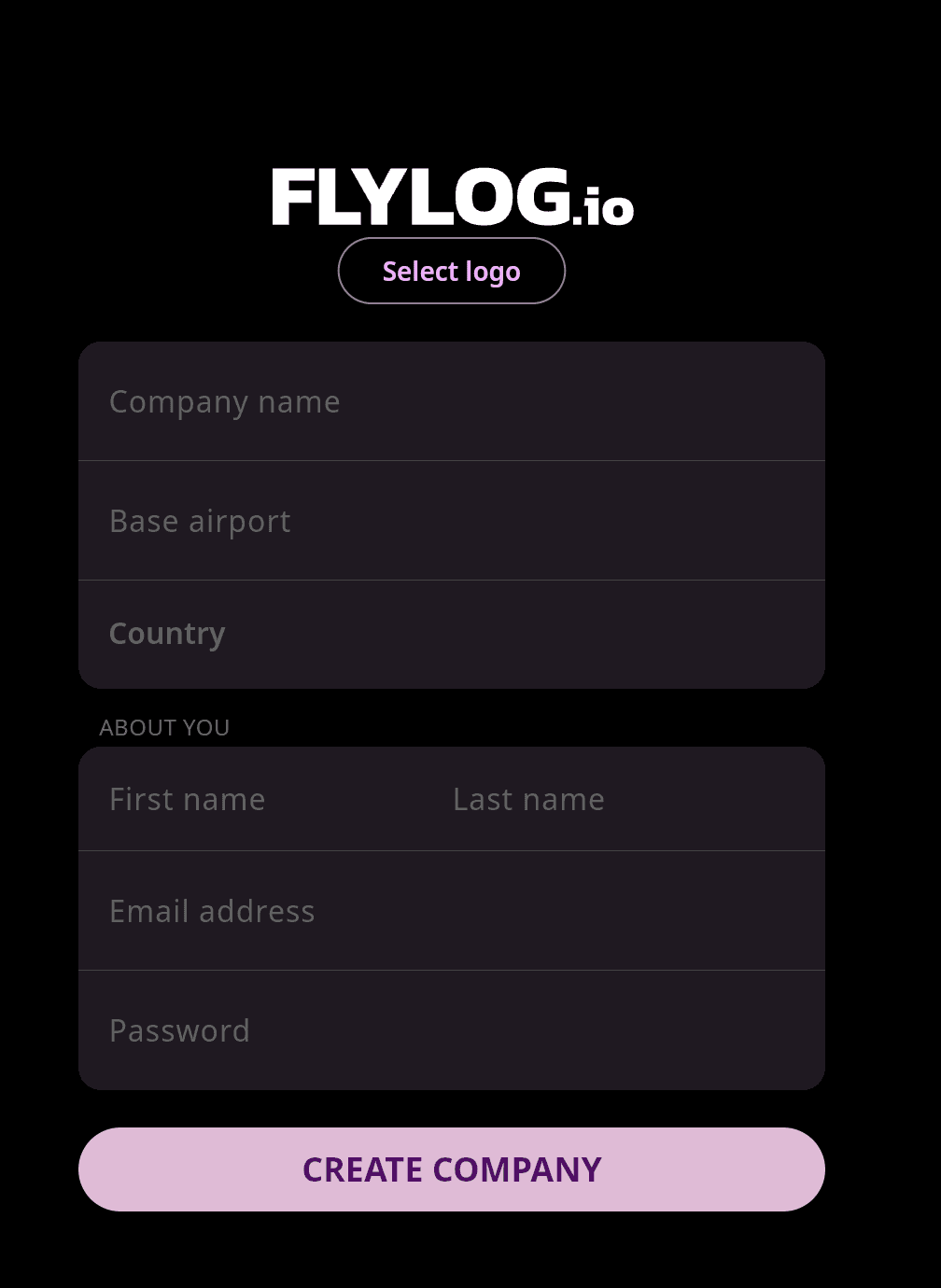
Option #2 – Already have a FLYLOG.io Pilot Account
If you already use FLYLOG.io as a pilot, you can create a Business account directly from your existing user account:
Mobile App
Log in to your Pilot account.
Tap your profile picture (top left).
Scroll down to the Business Account banner.
Tap Start with Free Trial.
Fill in your company details, and upload your logo.
Web App
Log in to your Pilot account.
From the main screen, go to the top right corner.
Under Personal, select Add Business.
Click Start with Free Trial.
Fill in your company details, set up the account, and upload your logo.
This way, your Pilot and Business accounts will be connected under the same login.