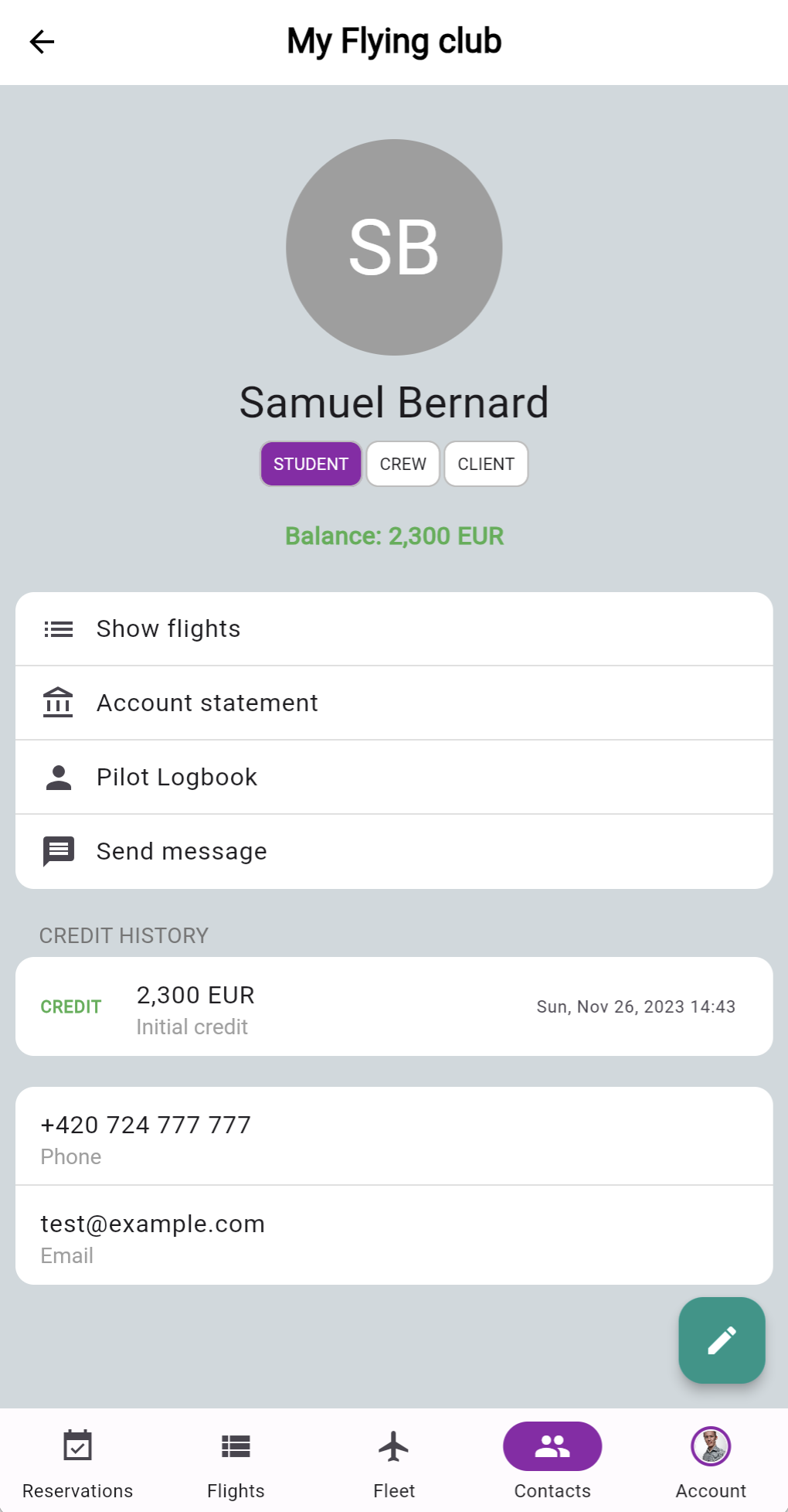If you are a flight school, you can add and monitor progress of your students in the system.
Adding students
To add your students, navigate to People section and click the “Invite new user” button.
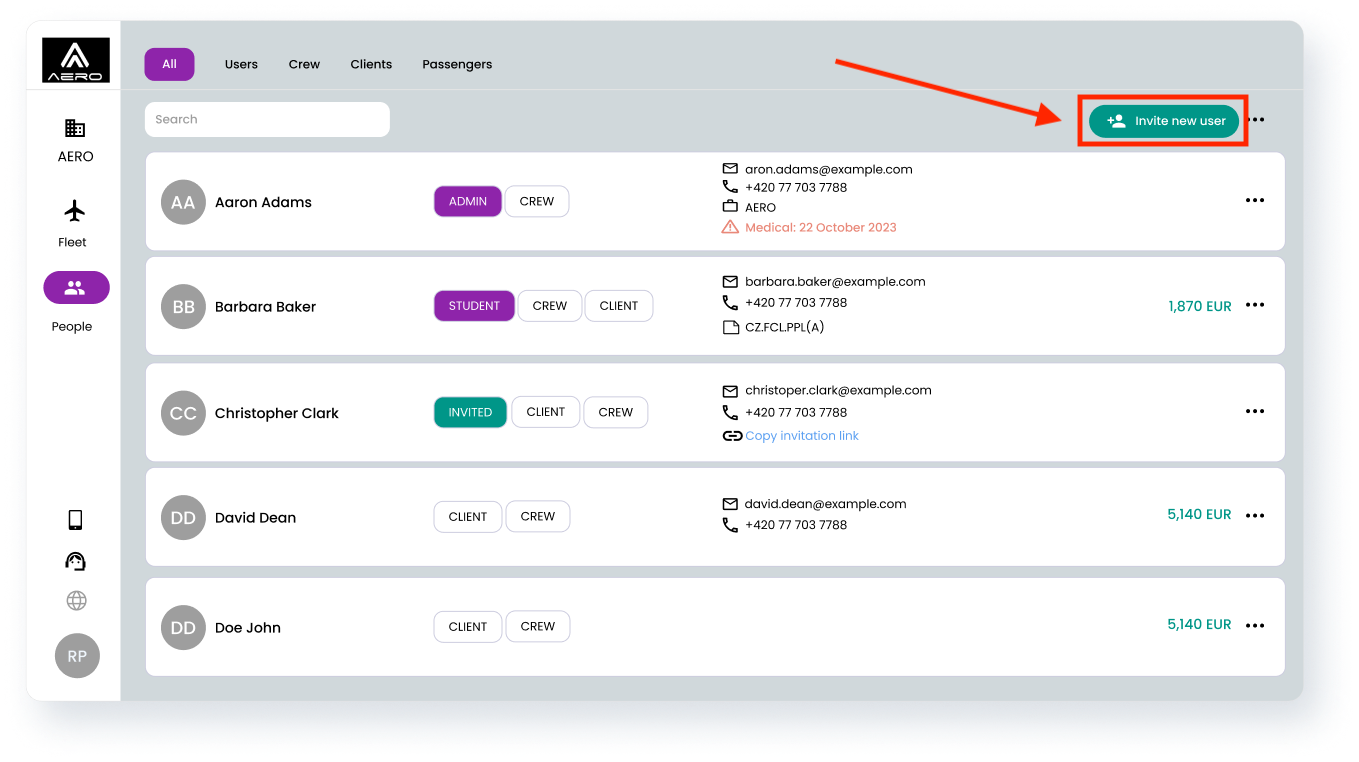
Student options
Once you have added a student, you can view their profile and manage their options.
- Filter flight logs by student
- Get finacial statement of the student
- View pilot logbook of the student
- Send messages to the student
- Add or substract credit from the student’s account
- Edit profile and access level