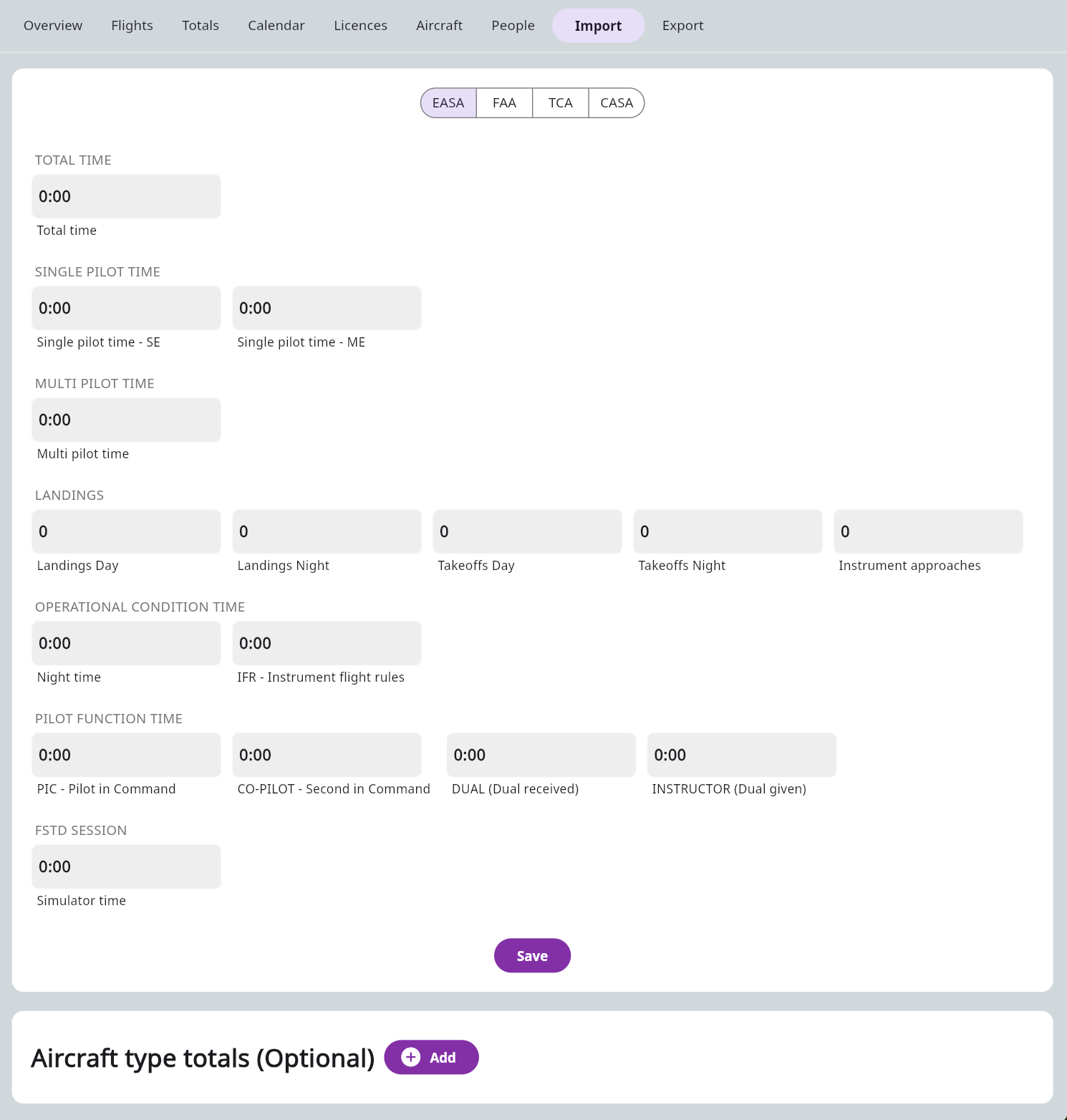Switching from a paper logbook? There’s a way for everyone! For a quick start, enter your current totals in FLYLOG.io’s Opening Totals section and begin logging new flights. If you prefer a fully digitized history, you have the option to manually add your past flights too.

Mobile application
- Navigate to your user profile by clicking your profile picture in the top-left corner.
- Scroll down to “Opening totals”.
- Fill in all relevant fields and click on the save button.
Web application
- Select the “Import” at the top bar in the Logbook navigation menu.
- Select the option for starting with “Opening totals”.
- Fill in all relevant fields and click on the save button.