You can import your previous experience from any of the 17 supported logbook apps, including popular options like:
- LogTen Pro
- MCC PilotLog
- CrewLounge
- ForeFlight
- SafeLog
- MyFlightBook
- and 10 others
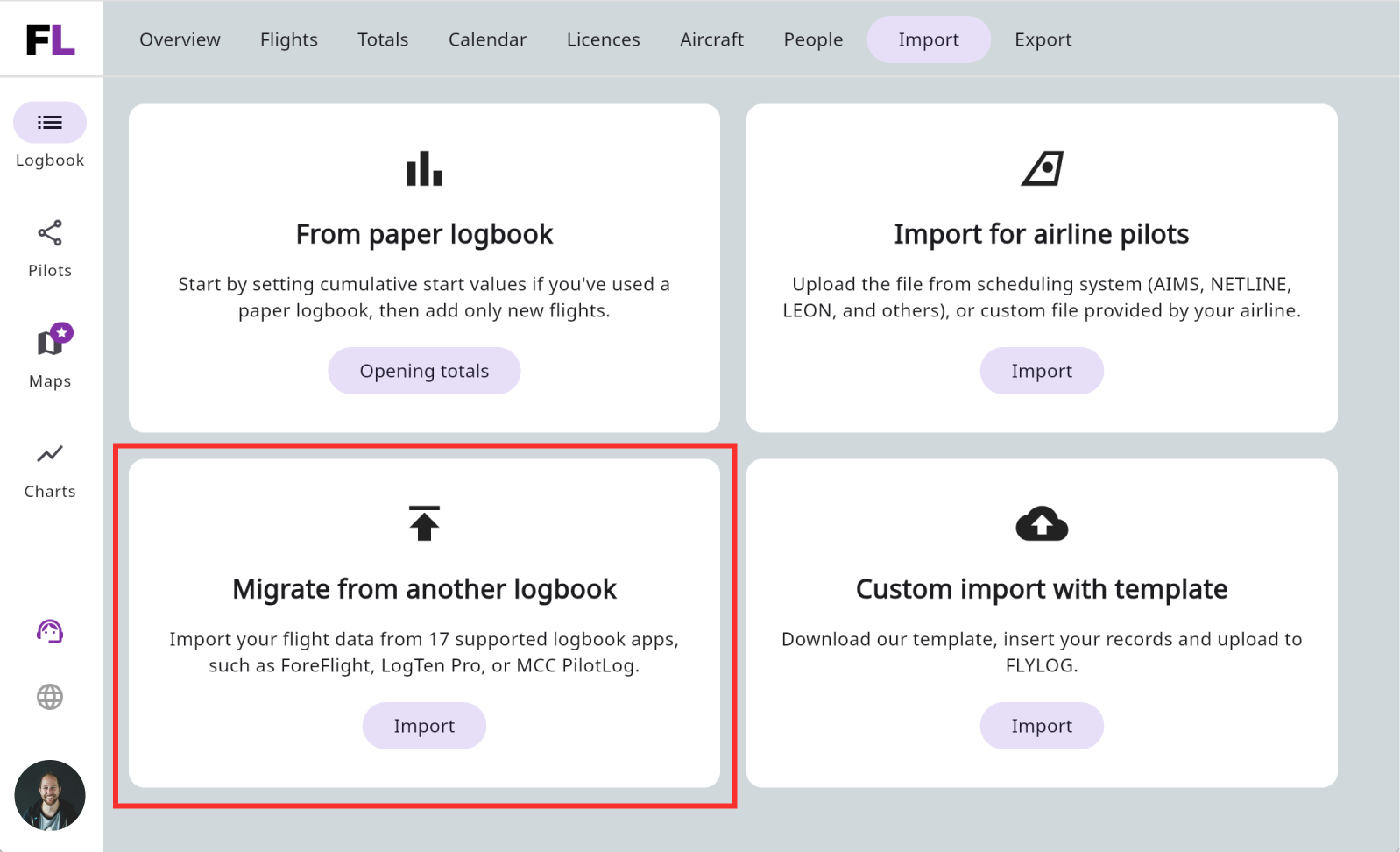
Web application
- Select the Import at the top bar navigation menu.
- Click on the Import from other digital logbook.
- Choose your preferable provider and upload data in TXT or CSV file.
Mobile application
- Navigate to your Account by clicking your profile picture in the bottom-right corner.
- Scroll down to Import.
- Select down to Import from other digital logbook.
- Choose your preferable provider and upload data in TXT or CSV file.
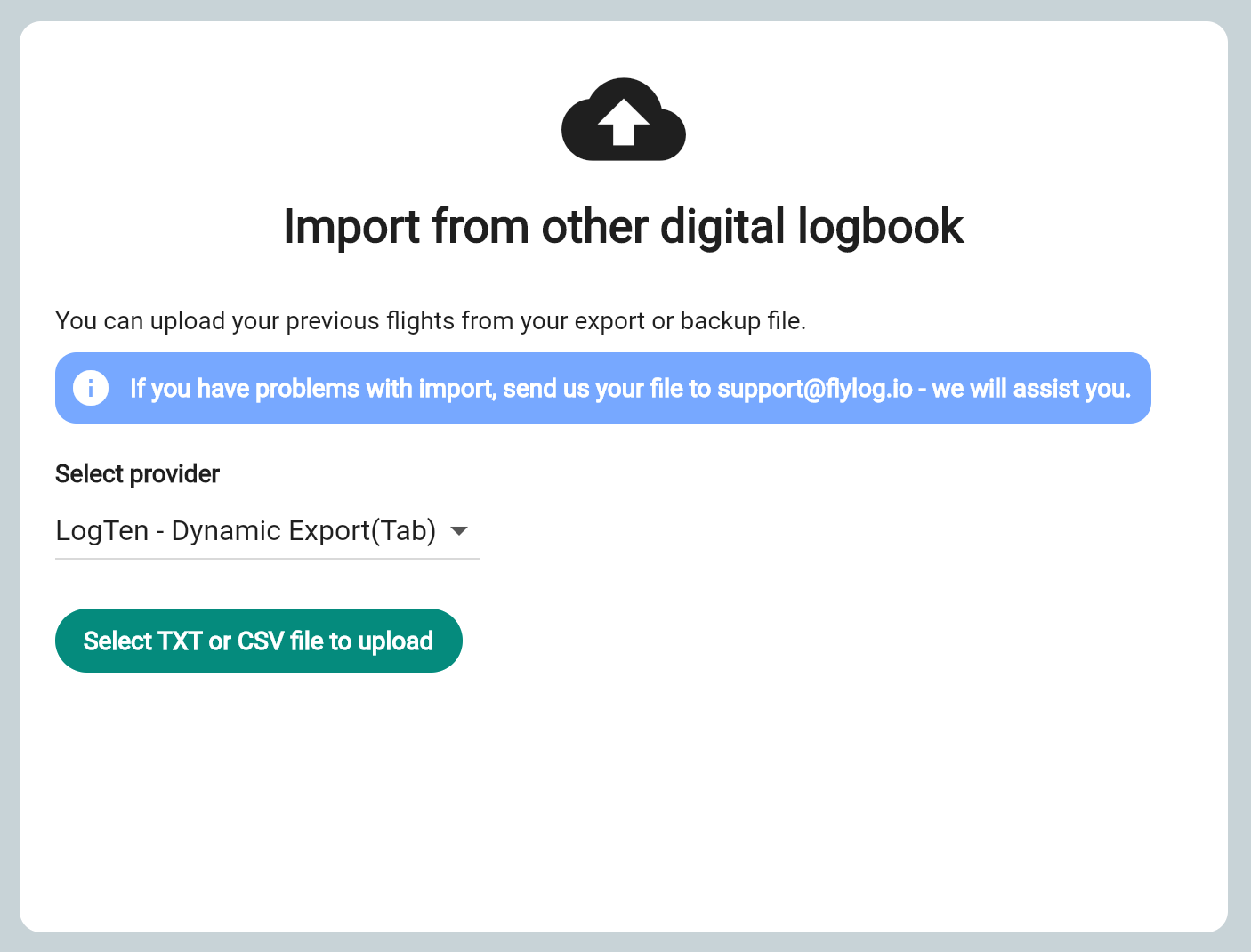
info
Info
If you have problems with import, send us your file to support@flylog.io - we will assist you.
info
Info
Alternatively, you can use the Opening Totals feature and continue adding your new flights from there.