Manage your aircraft and simulators in the Aircraft section. FLYLOG will try to automatically find your aircraft details (manufacturer, model, image) based on the ID you enter. If not found, you can select the correct model from our database. You can also add a tag to create a custom flight time category.
Mobile application
- Navigate to your user profile by clicking your profile picture in the top-left corner.
- Scroll down to “Aircraft”.
- Click on the ““Add aircraft” button.
- Fill in the aircraft ID.
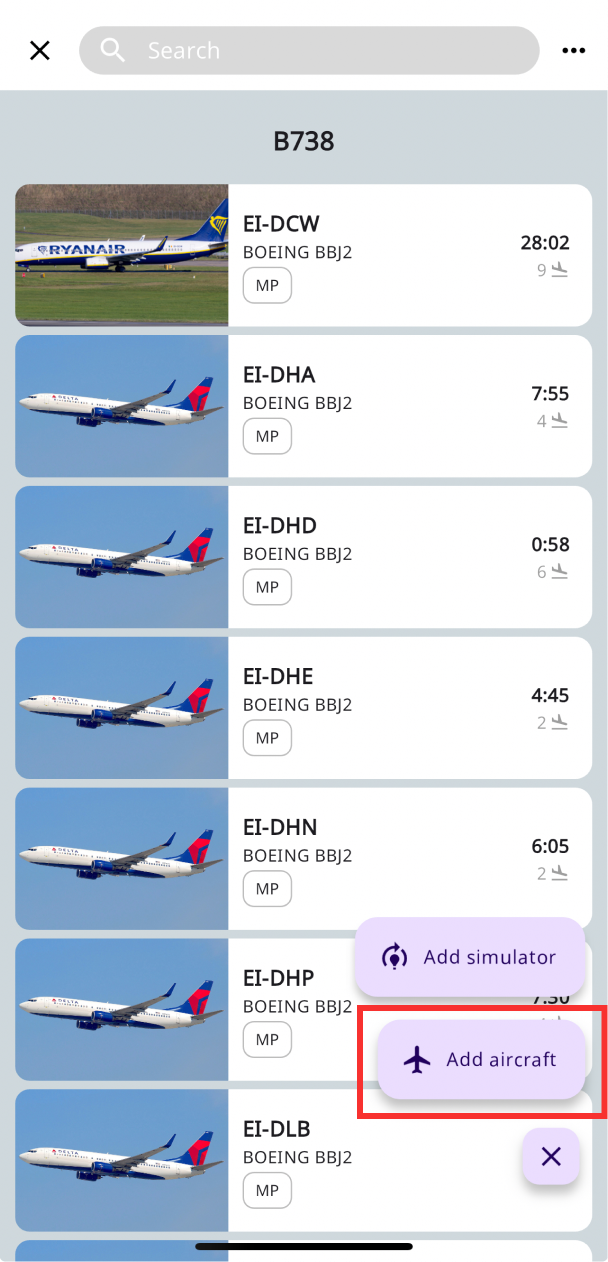
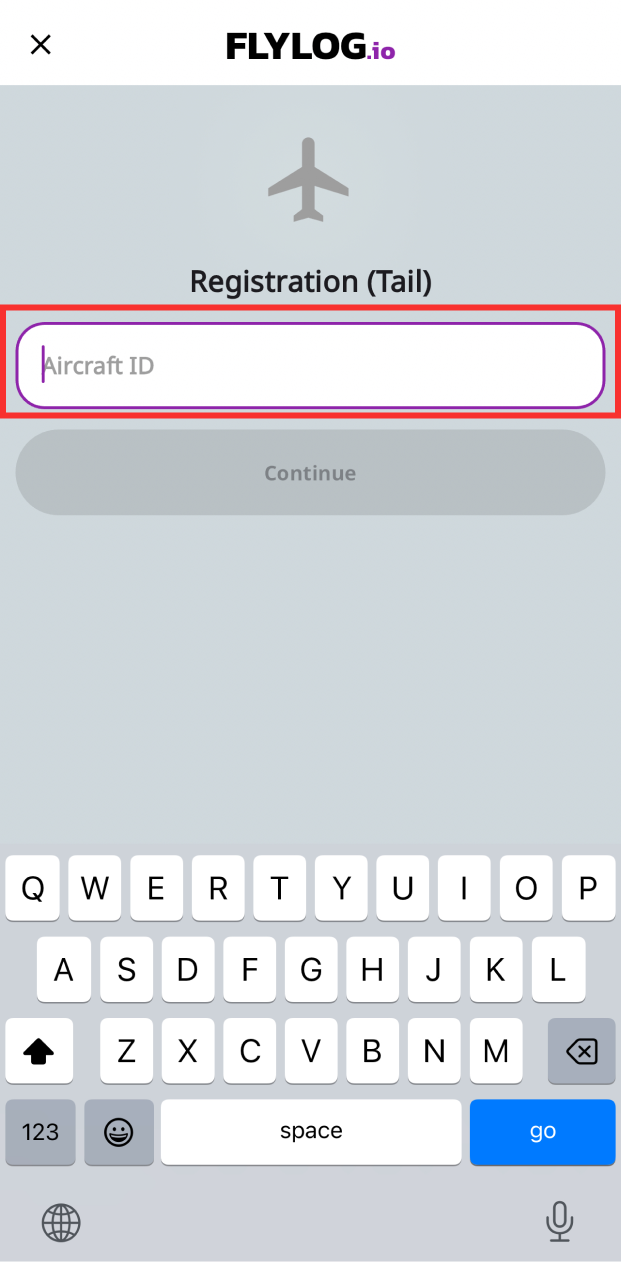
Web application
- Select “Aircraft”” at the top bar navigation menu.
- Click on the “Add aircraft” button.
- Fill in the aircraft ID.

info
Info
Keep your database in order by using the archive function. It will help you hide all the aircraft you are not flying with anymore.
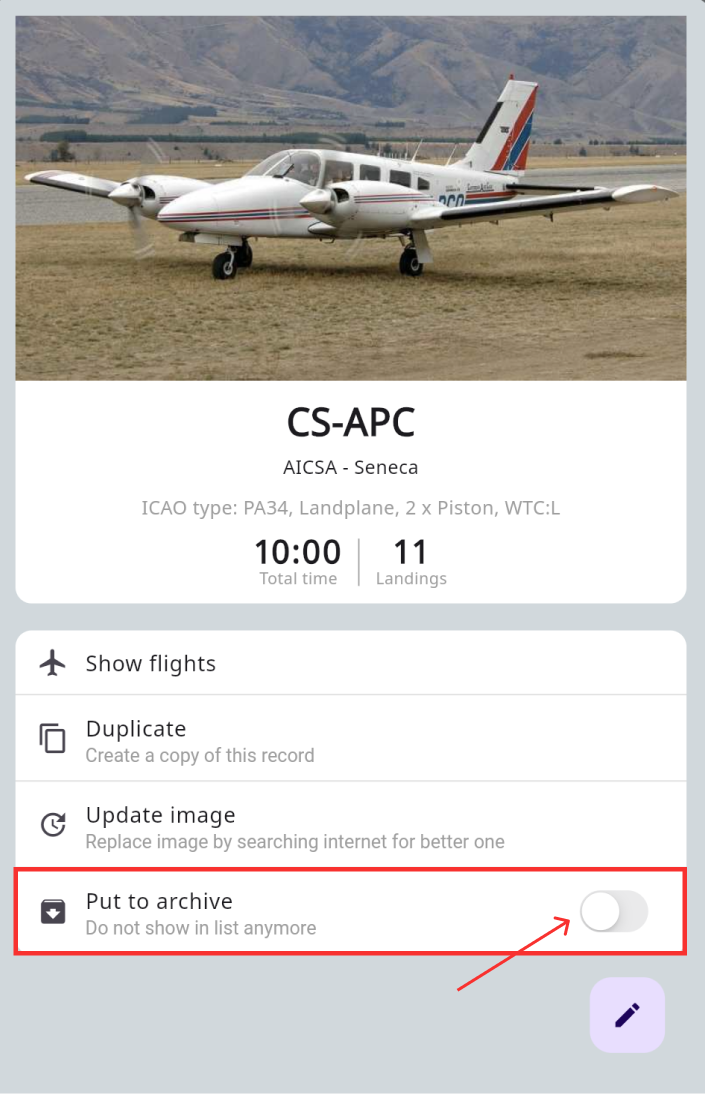
Alternative method adding the aircraft
If the aircraft type is not listed in the database, you can add the specific model using the alternative method by listing the model as “generic” and adding a tag.
