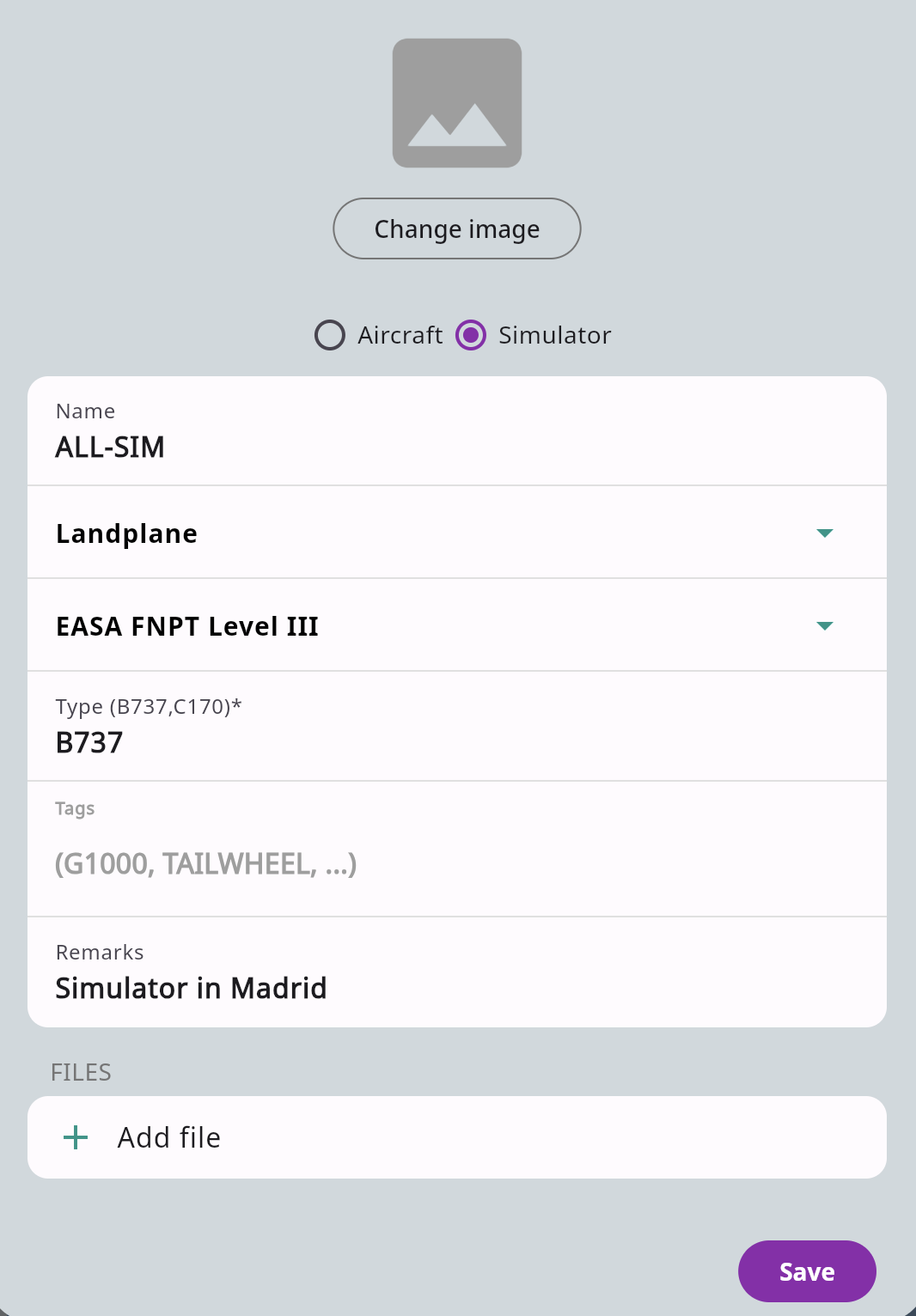Simulators can be added in the Aircraft section. Log your simulator sessions similarly to how you log your flight records.
Mobile application
- Navigate to your user profile by clicking your profile picture in the top-left corner.
- Scroll down to “Aircraft”.
- Click on the ““Add simulator” button.
- Create the simulator profile and save.
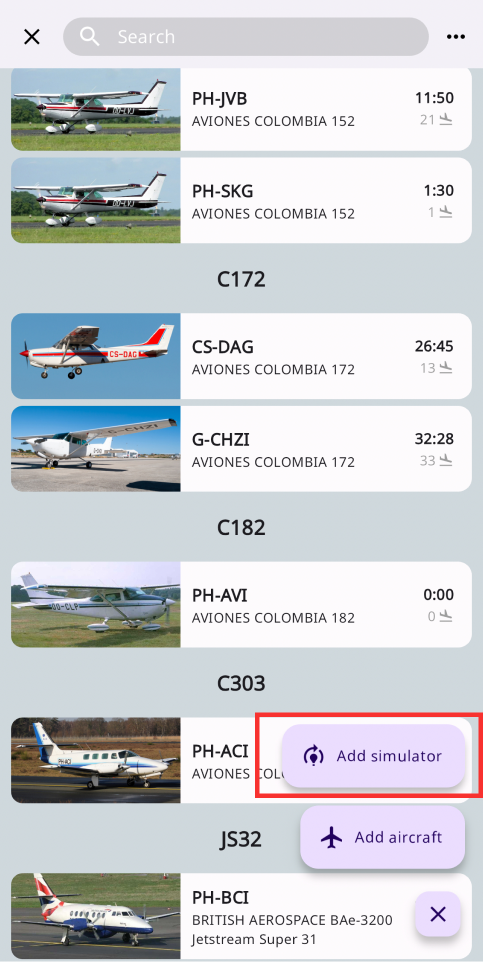
Web application
- Select the Aircraft at the top bar navigation menu.
- lick on the ““Add simulator” button.
- Create the simulator profile and save.