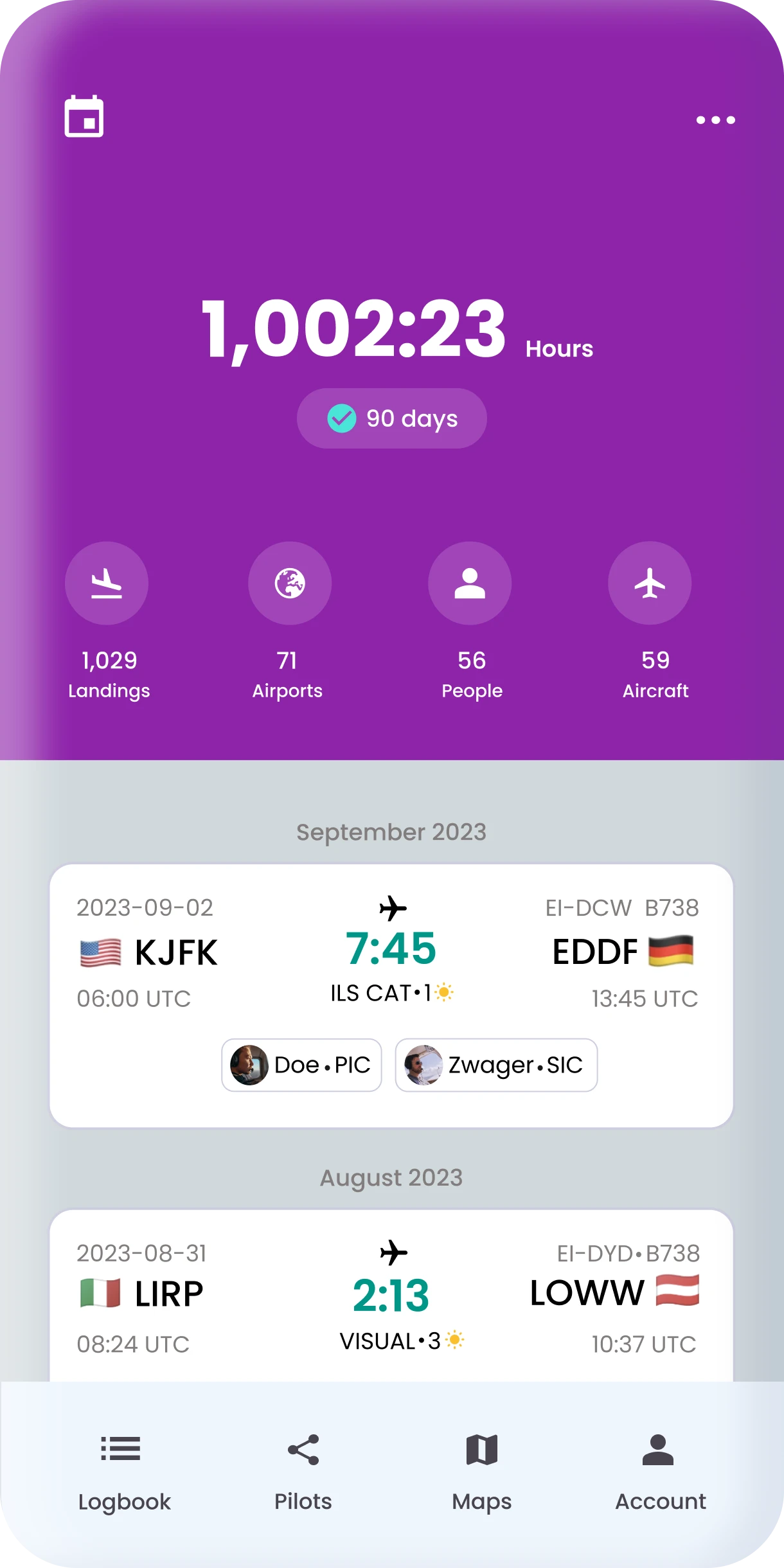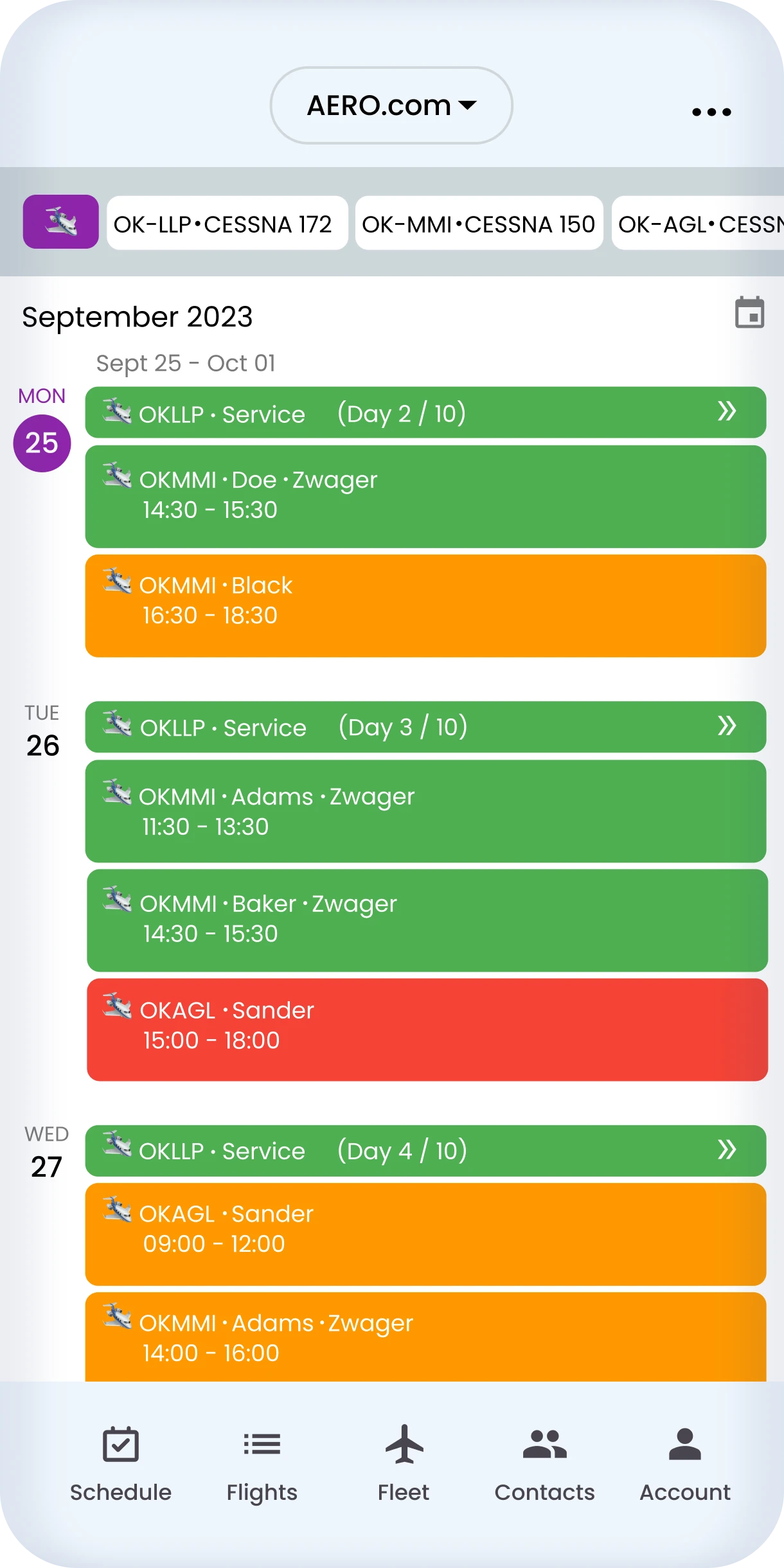Empowering Pilots and Aviation Companies
Manage your data with a single platform and features that scale with your needs.
No credit card required.
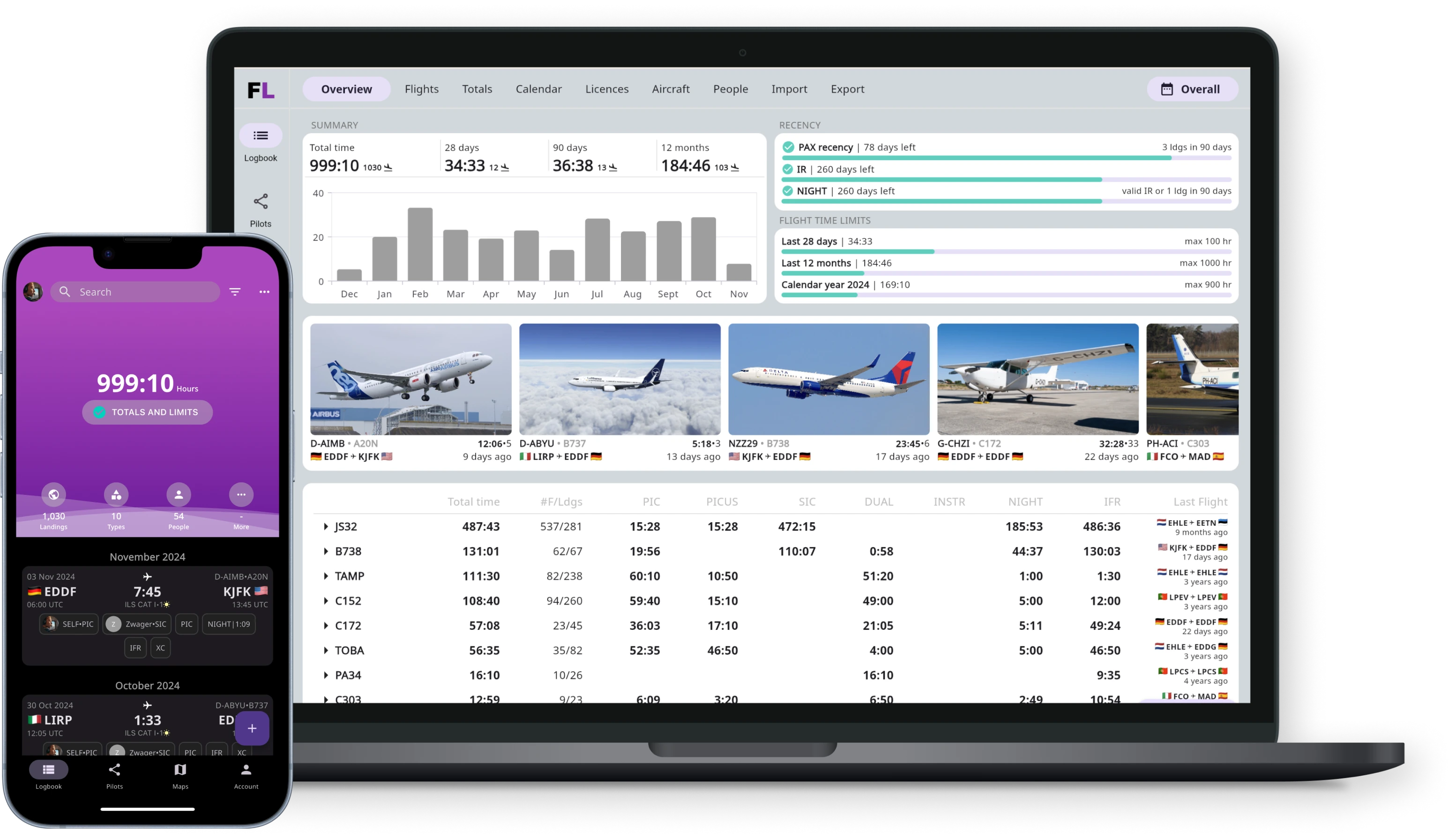
Global Scale
Trusted by Pilots Around Globe
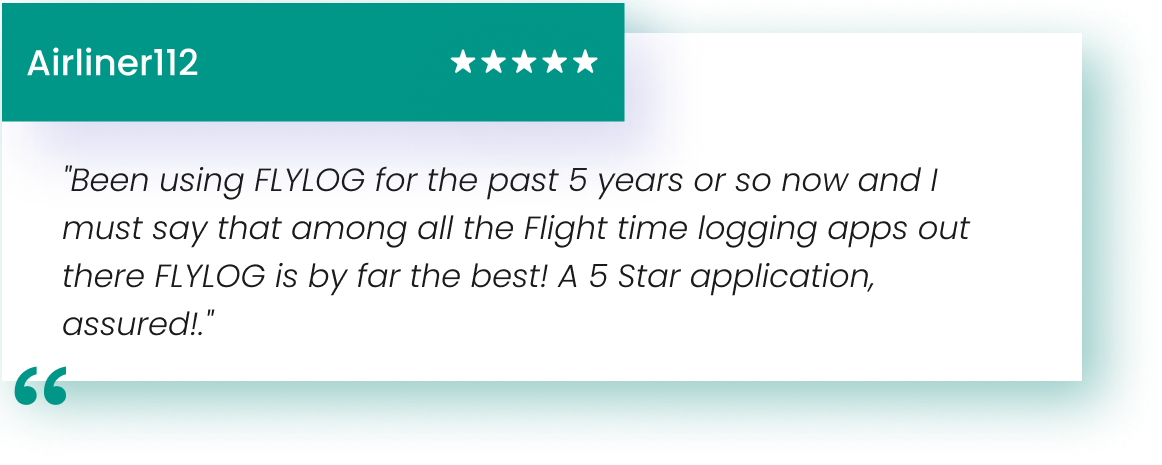
Thousands
pilots worldwide
4.8*
average rating
8 years
on the market
100+
countries represented
Plans & Pricing
A Free Trial is Available for All Plans
For Pilots
Basic
Best Pilot Logbook
€3.99
per month billed annually
$4.99 billed monthly
- Digital Pilot Logbook
- PDF Exports for Authorities
- Advanced Filters
- Night Time Calculation
- Tracker for your Licences
For Pilots
Premium
Unlock Full Potential
$7.99
per month billed annually
€8.99 billed monthly
- All from BASIC +
- Error Detection
- VFR Navigation & Maps
- Flight Recording
- Priority Support
For Companies
Business
Flight Schools, Rentals, Aircraft Owners
$29.00
aircraft/month
- Reservation System
- Flights & Maintenance Log
- Contact Database
- Crew Scheduling
- Billing Module
*No credit card required for trial. All prices shown do not include VAT tax if applicable
User Manuals
Unlock the full potential of our app with these easy guides.